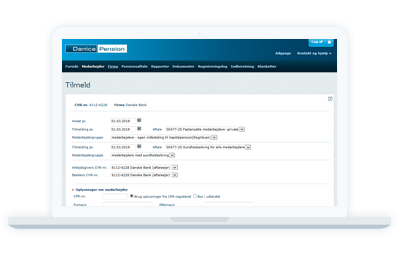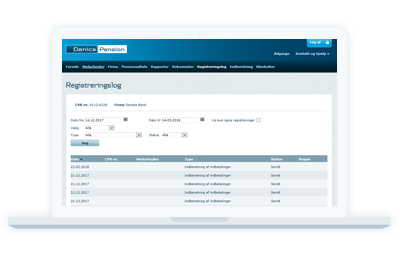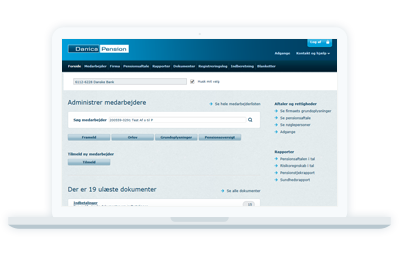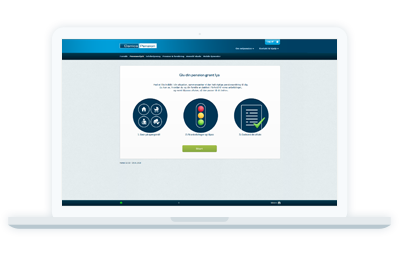Netpension Firma makes administration of your pensions easy – round the clock. You have access to your overall pension agreement and you can track all changes on a daily basis and generate relevant reports.
This way, you will always have an updated pension overview at both corporate and employee level. It is safe, quick and easy.
Log on to Netpension Firma – in Danish only
- Enter your user ID and password
- Enter your eSafeID key
- Click [Næste]