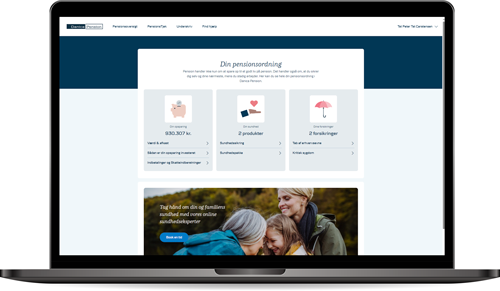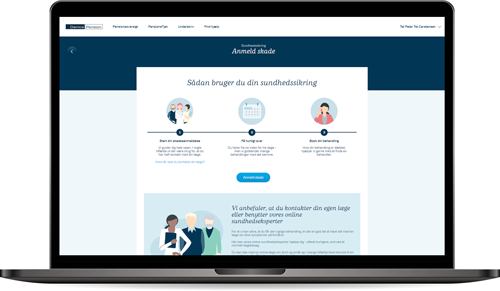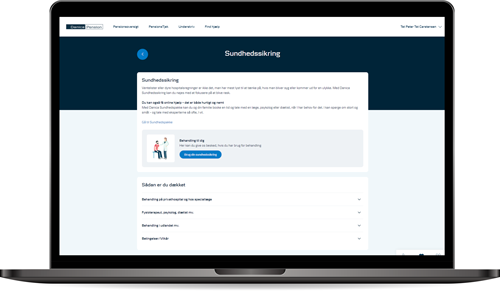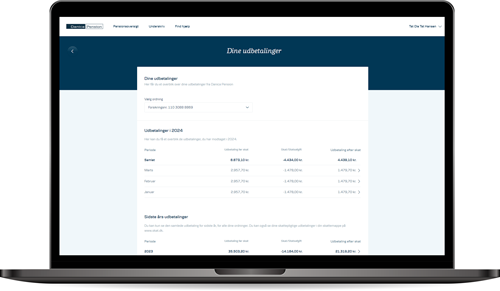In Netpension, you can see the insurances that cover you and your family. You can track your return on your pension savings and see the amount of benefits you will receive when you retire. You can also take a Pension Check and adjust your pension scheme when needed, to ensure that your pension scheme fits your current life situation.
We just launched a new and improved version of Netpension to make it even easier for you to keep track of your pension scheme.